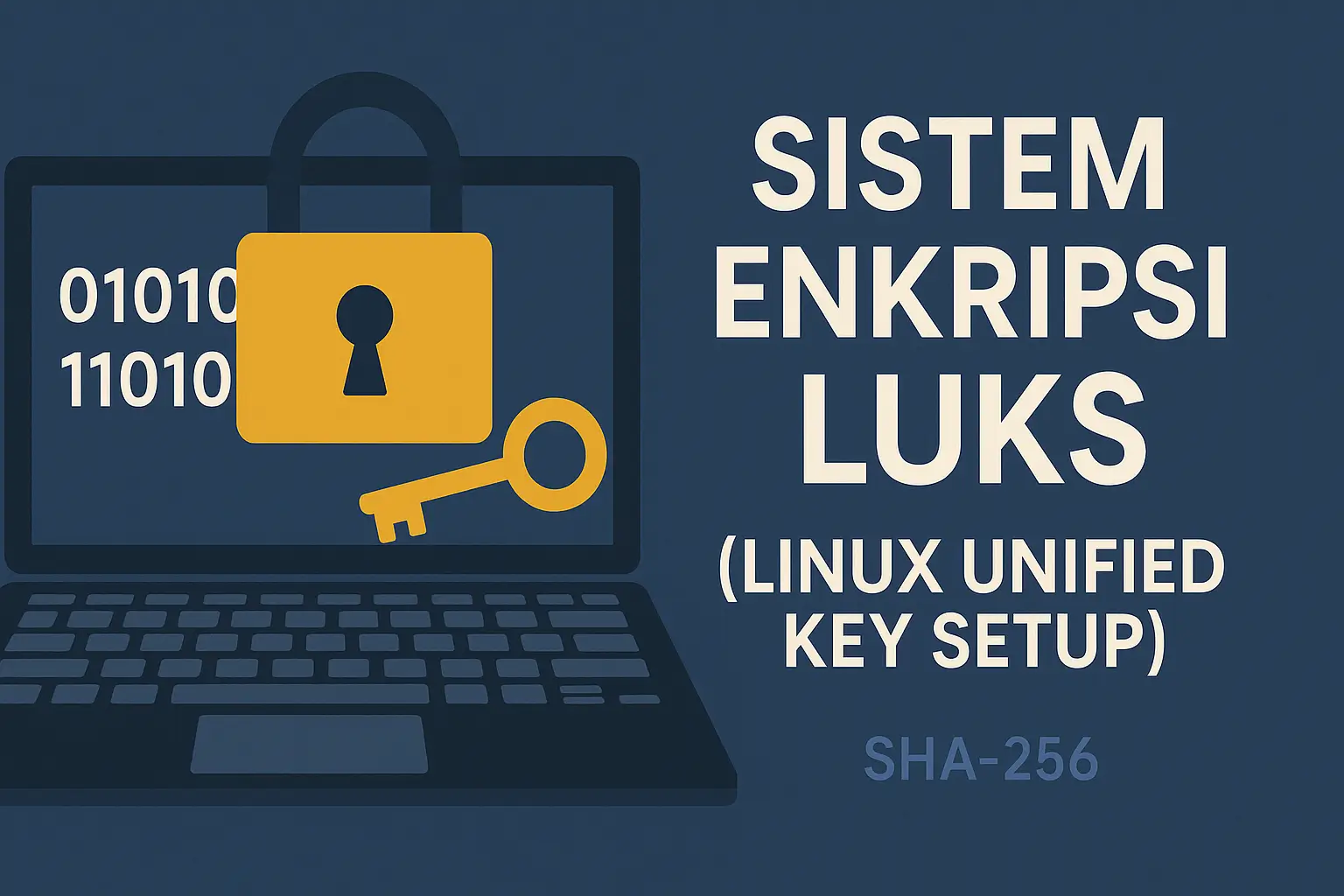Published on Jun 23, 2025
GParted: A Reliable Solution for Disk Partition Management

In this fast-paced digital era, the need for efficient storage space management is increasing. Both home users and IT professionals need a reliable tool to create, delete, reorganize, and format hard disk partitions. One of the best solutions available for free and open source is GParted.
What is GParted?
GParted stands for GNOME Partition Editor. It is a graphical software used to manage disk partitions on Linux-based operating systems, although its compatibility has also been extended to other systems such as Windows via live CD or USB. With an intuitive user interface, GParted allows users to visualize and manipulate partitions without having to be a tech expert.
“GParted provides a powerful and flexible graphical interface for managing disks, making the partitioning process easy for users of all skill levels.” — GNOME Documentation
GParted Highlights
GParted comes with a variety of features that make it stand out among other disk management software:
- Partition Creation and Deletion: Users can easily create new partitions or delete existing ones.
- Partition Resize and Move: GParted allows partition resizing without data loss, although it is always recommended to back up beforehand.
- Partition Format: Supports various file systems such as ext2, ext3, ext4, NTFS, FAT16, FAT32, and more.
- Label and UUID: Allows users to label and view the UUID of partitions.
- Check and Repair: GParted can also check the integrity of the file system and perform repairs.
Advantages of Using GParted
1. Free and Open Source
GParted is completely free to use. Because it is open source, anyone can check its source code, modify it, or even contribute to its development. This makes GParted very transparent and secure.
2. Wide Compatibility
GParted can be used on various file systems and operating systems. By using a live USB, Windows users can also run GParted without having to install it.
3. Lightweight and Fast
Compared to other disk management software, GParted is relatively lightweight and fast. It is ideal for use on computers with low specifications.
4. User-Friendly Interface
The GUI-based interface design makes it easy for novice users to understand how partitions work, compared to using complicated CLI commands.
How to Use GParted
1. Running GParted Live
One of the most popular methods for using GParted is through GParted Live, which is a small Linux distribution designed specifically for running GParted.
- Download GParted Live ISO
- Create a bootable USB using a tool like Rufus
- Boot your computer from USB
- Run GParted
2. Resize Partition
- Select the partition you want to resize
- Right-click and select “Resize/Move”
- Specify the new partition size
- Click “Apply” to execute the changes
3. Format New Partition
- Select free space
- Right-click and select “New”
- Specify the desired file system
- Click “Add”, then “Apply”
“Resizing partitions with GParted is relatively safe if done correctly and with adequate backups”. — TechRepublic
Risks and Things to Watch Out For
Although GParted is quite safe, all partition management processes still carry the risk of data loss. Therefore, it is highly recommended to:
- Back up important data
- Make sure the laptop battery is full or using a direct power source
- Do not turn off the computer during the process
Alternatives to GParted
Although GParted is very popular, there are several other alternatives that can also be considered:
- KDE Partition Manager: Similar to GParted but based on KDE
- EaseUS Partition Master: Paid solution for Windows with similar features
- MiniTool Partition Wizard: Another alternative for Windows users
However, many users still choose GParted because it is free, lightweight, and supports multiple file systems.
GParted Use Case Study
1. Upgrade Hard Drive Without Data Loss
A user wants to replace his old hard drive with a faster SSD. With GParted, he can create partitions on the SSD, then copy partitions from the old hard drive without having to reinstall the operating system.
2. Managing Dual Boot Partitions
Users who run Linux and Windows on one machine can use GParted to organize the storage space of each system efficiently.
3. Recovering a Broken System
When the system cannot boot due to a corrupted partition, GParted Live can be used as a rescue tool to repair the partition structure.
Community Support and Documentation
As part of the GNOME project, GParted is fully supported by the open source developer and user community. Its documentation is comprehensive and easily accessible, including official guides and an active user forum.
“The GParted community is very helpful. Whenever I have a problem, I can find a solution from the forum or documentation.” — GParted user on LinuxQuestions
Conclusion
GParted is a very useful tool for anyone who needs an efficient, secure, and free disk partition management solution. With an intuitive graphical interface and strong community support, GParted is a top choice for both novice users and IT professionals.
Using GParted means you are not only getting a reliable tool, but also contributing to the ever-growing open source software ecosystem.
With this article, hopefully you can understand the usefulness, advantages, and safe ways to use GParted for various disk partition management purposes.