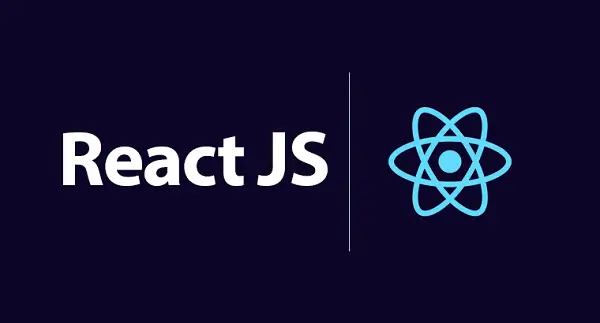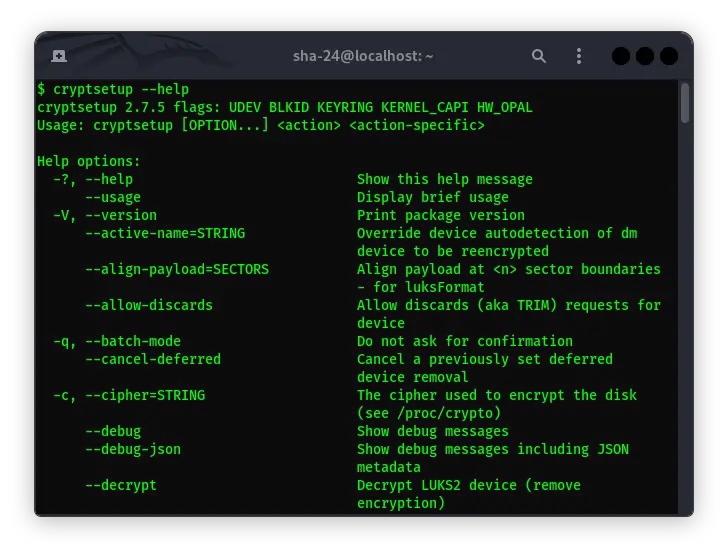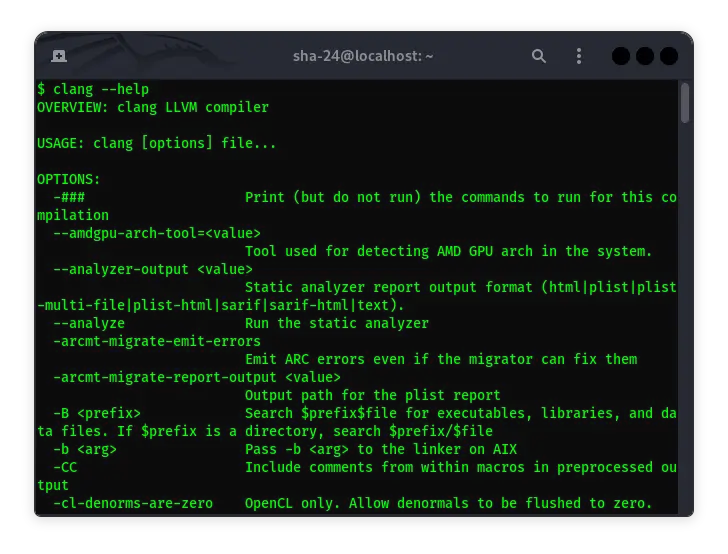Published on May 24, 2025
How to Reset Schlage Keypad Lock Without Program Code

Smart door locks like the Schlage Keypad Lock are a favorite choice for many people because of their convenience and security. But what if you forget the programming code? Don’t panic! This article will help you understand how to reset a Schlage keypad lock without using a programming code, complete with safe, legal, and beginner-friendly steps.
Why Do You Need to Reset a Schlage Keypad Lock?
Before we get into how, it’s important to understand why you might need to reset a Schlage lock, especially without a programming code:
- Forgot the default programming code or one that has been changed
- Purchased a used home or property and don’t know the previous code
- Need to erase the entire user list or access codes
- Experienced a technical problem or bug with the keypad system
A reset is a last resort solution that is often needed to restart the entire system and return it to its factory default condition.
Common Schlage Keypad Lock Models
Before resetting, make sure you know what type of Schlage model you are using. Some popular models:
- Schlage BE365
- Schlage FE595
- Schlage FE575
- Schlage BE469 (Smart Deadbolt)
- Schlage Encode & Connect (WiFi enabled)
Each model has a slightly different reset method, but in general, the basic steps remain the same.
Tools and Preparation Before Resetting
To perform a reset, you don’t need any special tools, just:
- Screwdriver (+ or -) according to the type of screw on the inside of the lock
- Time about 5-10 minutes
- Basic understanding of the outside and inside of a Schlage lock
Important note: Resetting without programming code only returns the lock to factory settings. All user codes will be erased, and the default code will be active again.
Steps to Reset Schlage Keypad Lock Without Code
Here are the general steps to reset a Schlage keypad lock without code:
1. Remove Battery
- Open the inside cover of the lock (the part that is inside the chamber).
- Remove the battery cover and remove the 9V battery (or 4x AA depending on the model).
- Wait about 10 seconds to make sure there is no power left.
2. Press and Hold Schlage Button
- Press and hold the “Schlage” button on the outside of the keypad.
- While holding this button, reinsert the battery into place.
3. Release the Button and Wait for the Beep
- Release the Schlage button after the battery is reinstalled.
- If successful, you will hear a long beep or a flashing green light, indicating that the reset process has begun.
4. Confirm the Reset
To make sure it worked, try entering the factory default code:
Usually, the default 6-digit code is listed on the label inside the key or in the product manual.
Example of a common default code: 123456 (this can be different, so check your device).
What Happens After a Reset?
Once the reset process is successful, then:
- The lock returns to factory settings
- All user codes that have been added will be erased
- The default code can be used to enter programming mode
- You can set a new user code
How to Find the Default Programming Code
If you don’t know the default programming code, here are some places to look for it:
- The sticker label on the inside of the lock unit, usually behind the battery cover
- The original Schlage product manual
- The packaging box when you purchased it
If it is completely lost, you can contact Schlage customer service with proof of ownership.
Safe Tips for Managing Schlage Locks After Resetting
- Change the default programming code immediately to make it more secure
- Add user codes for family members or regular guests
- Avoid using birth dates or easily guessed numbers as codes
- Keep a record of the programming code in a safe place
- Use the Auto-Lock feature if available, so that the door automatically locks
Frequently Asked Questions (FAQ)
Q: Can this reset be done without removing the lock unit from the door?
A: Yes, you only need to open the inner cover, no need to remove the entire device from the door.
Q: Is this reset process legal?
A: Resetting is allowed as long as you are the legal owner or have permission from the property owner.
Q: What if the indicator light does not flash after resetting?
A: Make sure the batteries are installed correctly, and try repeating the process more patiently. If it still fails, check if your model requires a special method.
Q: Can all Schlage models be reset this way?
A: Most models like the BE365, FE595, and FE575 can. However, some smart lock models like the Schlage Encode may need to be reset via an app or Wi-Fi hub.
Conclusion
Resetting a Schlage keypad lock without a programming code is not as difficult as you might think. By following the guide above, you can restore the lock to factory settings and reset all settings from scratch. Make sure you store important codes safely so you don’t have to reset frequently in the future.
If you’re buying a new home or are having problems with your Schlage lock, this reset can be a quick and safe solution. We hope this guide is helpful and helps you maintain optimal home security.