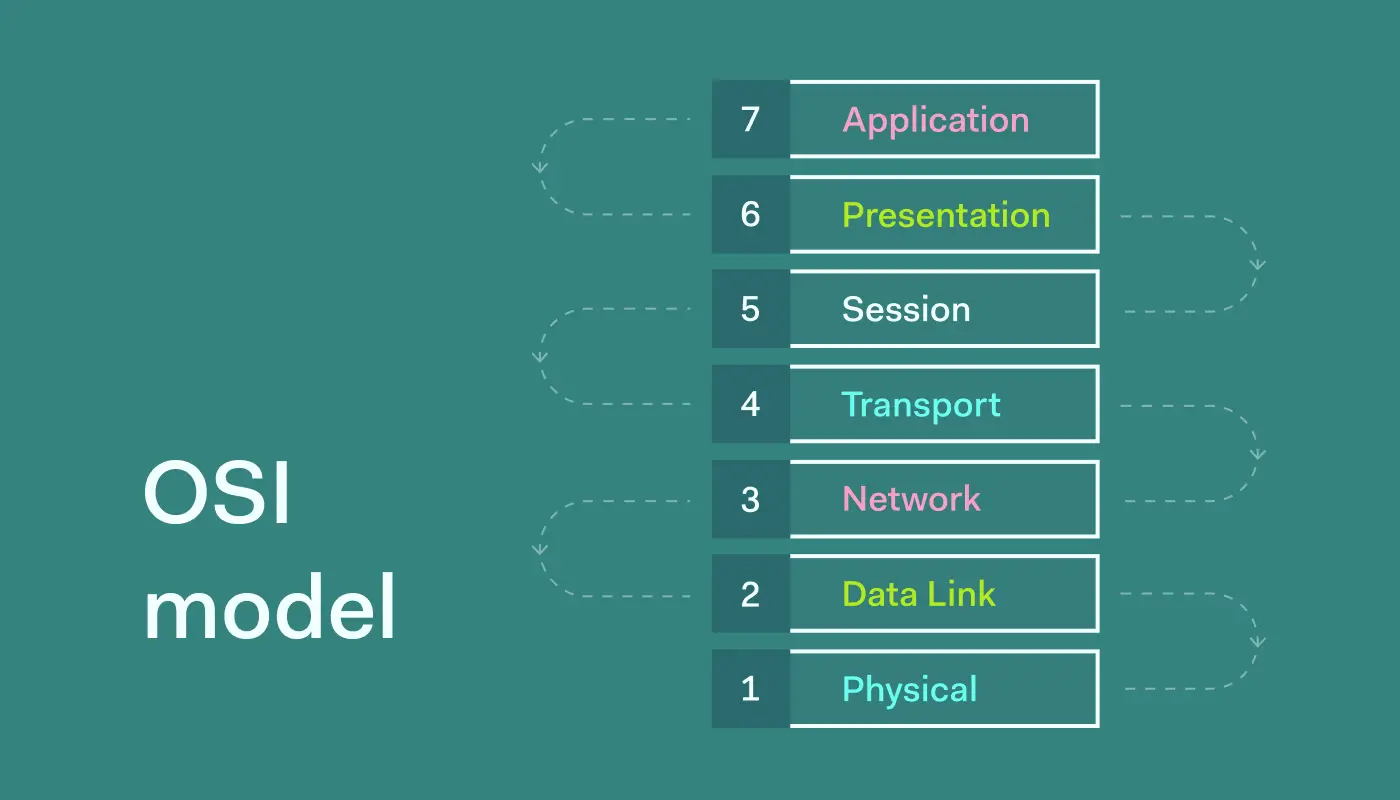Published on Jun 23, 2025
LUKS (Linux Unified Key Setup) Encryption System: High Level Data Protection on Linux
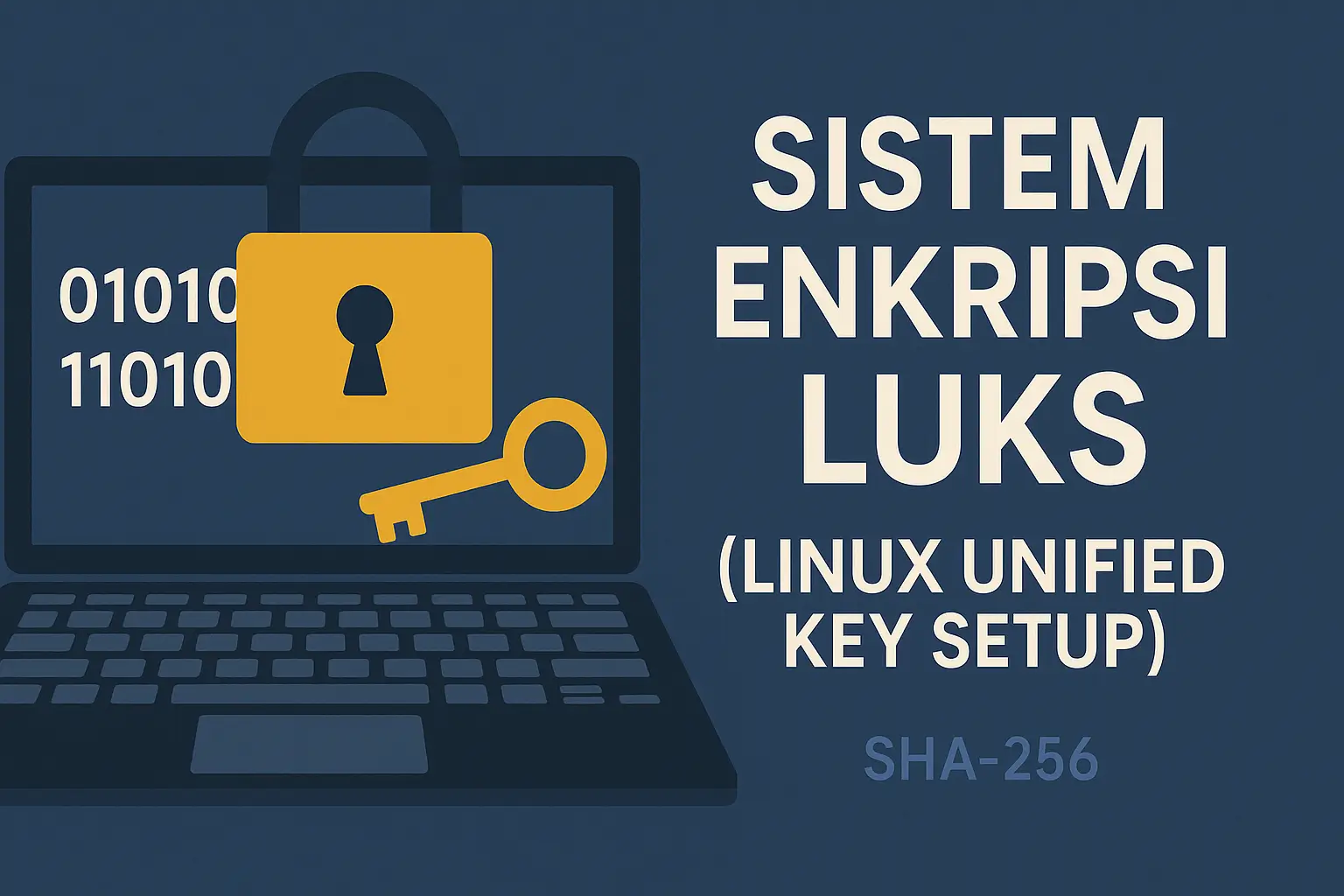
In today’s digital era, data protection is a top priority for both users and organizations. One of the most reliable methods to secure data on the Linux operating system is to use LUKS, which stands for Linux Unified Key Setup. LUKS is a disk encryption standard widely used by Linux distributions to secure partitions or entire disks from unauthorized access.
What is LUKS?
LUKS is a disk encryption standard designed to simplify the process of using and managing encryption keys on Linux systems. LUKS was developed by Clemens Fruhwirth and is now an integral part of many Linux distributions such as Ubuntu, Fedora, Debian, and others.
According to the official documentation of the cryptsetup project, “LUKS provides a universal disk format, so users are not tied to a particular distribution or encryption implementation.”
Why Use LUKS?
Data security is the main reason for using LUKS. This system provides a strong layer of protection for data stored on storage media, even if the device falls into the wrong hands.
Some important reasons to choose LUKS:
- Open Standard: LUKS uses a well-documented open format.
- Multi-User Key: Supports multiple keys for a single encrypted volume.
- Easy Integration: Integrates with many Linux systems.
- High Level of Data Protection: Uses strong encryption algorithms such as AES.
How LUKS Works
LUKS works by encrypting an entire partition or disk using a cryptographic algorithm. Data can only be accessed after the user enters the appropriate passphrase or encryption key.
- LUKS Header: Stores important information such as key scheme and algorithm.
- Master Key: Used to encrypt and decrypt data.
- User Key: Passphrase used by the user to unlock access to the master key.
The LUKS header is very important. If it is damaged or lost, the data cannot be decrypted. Therefore, a header backup is highly recommended.
Encryption Process Using LUKS
To encrypt a disk using LUKS, use the cryptsetup tool, which is the main utility in LUKS volume management.
Example command:
sudo cryptsetup luksFormat /dev/sdX
The command above will format the /dev/sdX partition using LUKS.
After the partition is encrypted, the mounting process is done by opening the partition using:
sudo cryptsetup luksOpen /dev/sdX volume_name
LUKS Key Features
- Multiple Key Slots
LUKS supports up to eight key slots, allowing multiple users or authentication methods to access an encrypted partition.
- Copy and Backup Header
With the command:
cryptsetup luksHeaderBackup --header-backup-file [file] /dev/sdX
Users can create a copy of the LUKS header for additional security.
- Modern Algorithm Support
LUKS supports a variety of modern encryption algorithms, including AES, Serpent, and Twofish.
- LVM Integration
Can be used in conjunction with Logical Volume Manager (LVM) for more flexible storage space management.
LUKS Advantages
- Portability: The LUKS format can be recognized by various Linux distributions.
- High Security: Combination of strong encryption and efficient key management.
- Key Management: Ability to add and remove keys without reformatting partitions.
- Community Support: The project is supported by an active open source community.
LUKS Disadvantages
- Does Not Support File-Level Encryption: Only works at the block level (disk or partition), not individual files.
- Header Corruption: Losing the header means losing access to the data.
- Not Natively Compatible with Windows: Requires additional tools to be accessed from Windows.
Case Study: Implementing LUKS in an Enterprise Environment
A medium-sized IT company implemented LUKS to encrypt employee laptops that were often taken outside the office. As a result, even though one of the laptops was lost, the company data remained safe because the disk partition was protected by LUKS with a complex passphrase. This shows the effectiveness of LUKS in protecting data from potential leaks.
Tips for Using LUKS Safely
- Use a strong and difficult-to-guess passphrase.
- Always backup the LUKS header to a secure location.
- Update the system and cryptsetup package regularly.
- Avoid opening LUKS volumes automatically on boot (if not a personal system).
- Use two-factor authentication if supported.
The Future of LUKS and Data Security
LUKS continues to evolve. Currently, the cryptsetup project supports LUKS2, the latest version that brings several improvements such as:
- Extensible metadata
- More secure hashing algorithm (Argon2)
- More flexible key management
According to the official cryptsetup documentation: “LUKS2 is designed to adapt to modern security challenges and provide a solid foundation for the development of additional security features”.
Conclusion
LUKS (Linux Unified Key Setup) is a powerful and flexible disk encryption solution for Linux systems. With support for a variety of encryption algorithms and advanced key management capabilities, LUKS is a top choice for data protection. However, like any security system, it is important for users to understand how it works and to manage it carefully in order to get the most out of it.
Encryption is not just about technology, it is also about building trust. With LUKS, Linux users have the right tools to maintain the integrity and confidentiality of their data.
Official Quote:
“LUKS provides a standard on-disk format, facilitating compatibility across distributions and simplifying management.” — Cryptsetup Documentation