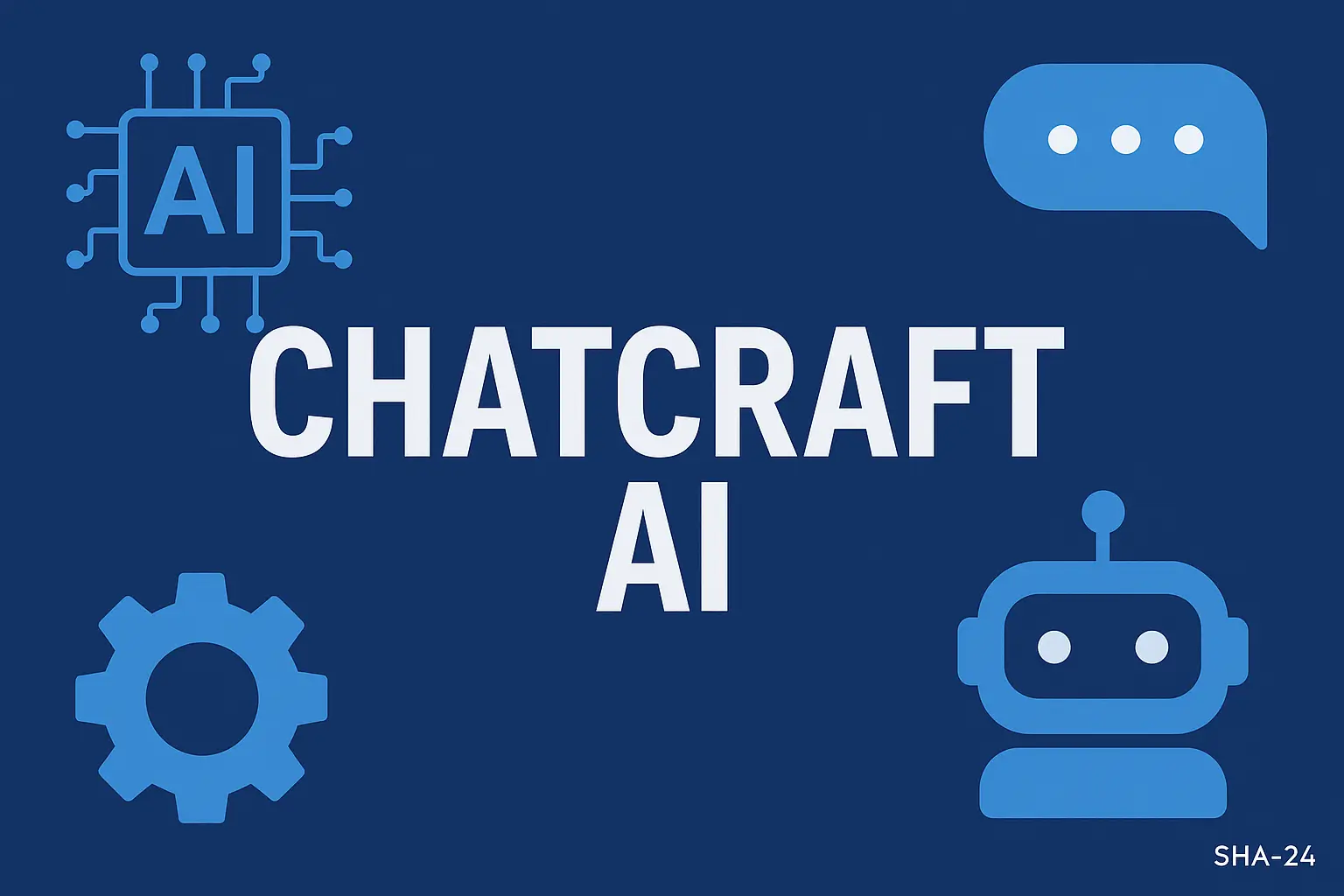Published on Jun 23, 2025
XFCE: Lightweight, Fast and Reliable Desktop Environment for Linux Users

Linux offers a variety of desktop environments to choose from according to user needs and preferences. One desktop environment that has won a place in the hearts of many users is XFCE. This desktop environment is known for its lightness, stability, and ability to run smoothly even on outdated hardware.
XFCE is not only lightweight, but also efficient and elegant. In this article, we will discuss in depth what XFCE is, its history and development, its superior features, its advantages and disadvantages, and its comparison with other desktop environments such as GNOME and KDE.
What is XFCE?
XFCE stands for “XForms Common Environment”, but now its name is only known as XFCE without an official abbreviation. XFCE is a free and open source desktop environment for Unix-like operating systems such as Linux and BSD. The main focus of XFCE is to provide a fast and lightweight desktop experience while maintaining a modern look and complete functionality.
The project was initiated by Olivier Fourdan in 1996. In an interview with Linux Journal , Fourdan said: “XFCE was born out of the need for a simple yet functional and responsive desktop environment, especially for hardware that did not support GNOME or KDE well”.
History and Development of XFCE
XFCE was first developed as a derivative of CDE (Common Desktop Environment) used in UNIX operating systems. Over time, XFCE has undergone significant evolution of its interface and features, until reaching the current version which is increasingly competitive compared to other desktop environments.
Some important milestones in the history of XFCE include:
XFCE 4.0 (2003): Introduced GTK+ 2, making it look more modern.
XFCE 4.6 (2009): Improved settings management and panel management.
XFCE 4.14 (2019): Switch to GTK+ 3, improved performance, and better compatibility.
XFCE 4.18 (2022): Added new features such as a better thumbnailer and a more functional Thunar file manager.
XFCE’s Featured Features
- Lightweight and Fast
XFCE is designed to not burden the system. This makes it very suitable for older computers or systems with limited resources.
- Modular and Flexible
XFCE consists of modular components such as panels, window managers (xfwm), file managers (Thunar), and settings managers. Each component can be used independently and customized.
- Stable and Reliable
Because of its focus on stability, XFCE rarely experiences major crashes or bugs. This makes it a prime choice for production systems.
- Familiar Interface
XFCE’s layout is similar to classic Windows, making it easily accessible to new Linux users.
- Theme and Customization Support
Users can easily change the appearance of XFCE through themes, icons, and widgets according to their preferences.
- Efficient Power Management
XFCE has good power management, very suitable for laptops because it helps save battery.
- High Compatibility
XFCE can run on almost all Linux distributions, such as Xubuntu, Manjaro XFCE, Fedora XFCE Spin, and others.
Advantages and Disadvantages of XFCE
Advantages
- Lightweight and fast.
- Stable and rarely problematic.
- Easy to customize.
- Suitable for old computers.
- Low power consumption.
Disadvantages
- The default appearance is considered outdated by some users.
- Less advanced features by default compared to KDE.
- Some settings require manual adjustment.
Comparison of XFCE with GNOME and KDE
| Features | XFCE | GNOME | KDE Plasma |
|---|---|---|---|
| Performance | Very light | Medium | Heavy but fast |
| Appearance | Simple | Modern minimalist | Very modern |
| Customization | High | Limited | Very high |
| RAM consumption | Low | Medium | High |
| Stability | Very stable | Stable | Stable but complex |
In a report from DistroWatch , it was stated that many users choose XFCE as their primary desktop environment because of its “combination of speed, simplicity, and stability that is hard to match in other desktop environments”.
Popular Linux Distributions with XFCE
- Xubuntu – An Ubuntu derivative with XFCE as the default desktop environment.
- Manjaro XFCE – One of the most popular Manjaro variants.
- Linux Mint XFCE – A combination of the ease of Linux Mint with the efficiency of XFCE.
- MX Linux XFCE – Ranked highly on DistroWatch for its stability and performance.
XFCE Optimization Tips for Maximum Performance
- Disable window animations when not needed.
- Use a light theme to speed up UI rendering.
- Turn off unused services via Session and Startup.
- Use the Thunar file manager with minimal plugins.
Conclusion
XFCE is an ideal choice for Linux users who want a lightweight, stable, and easy-to-use desktop environment. With a combination of speed, customization, and compatibility, XFCE is an efficient solution for both legacy and modern devices. Although its appearance is not as fancy as KDE or GNOME, for many users, XFCE’s functionality and performance are paramount.
With the increasing awareness of energy efficiency and hardware optimization, XFCE will likely continue to be one of the favorite desktop environments among the global Linux community. As Olivier Fourdan said, “Simple does not mean limited. XFCE is about efficiency without compromise”.