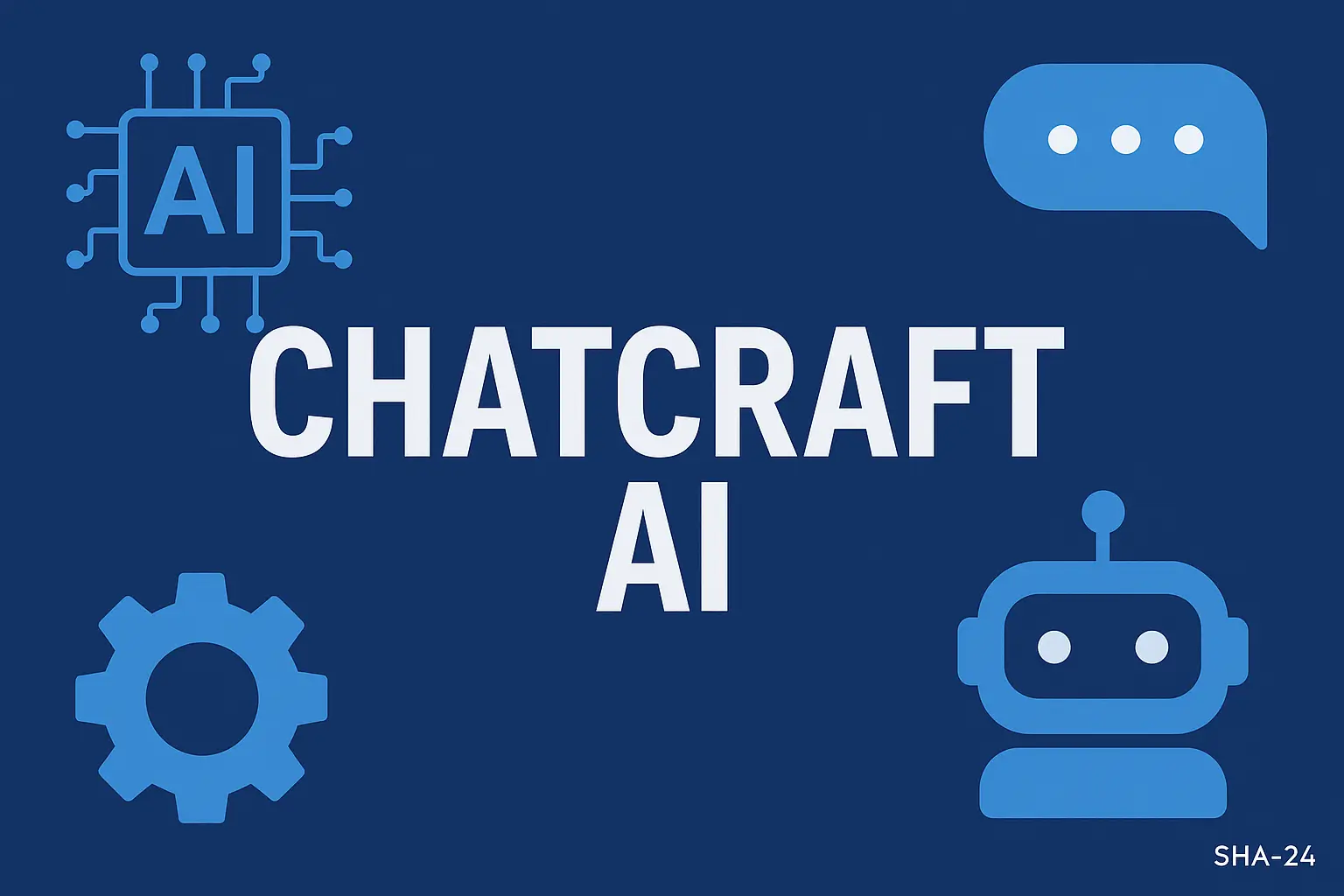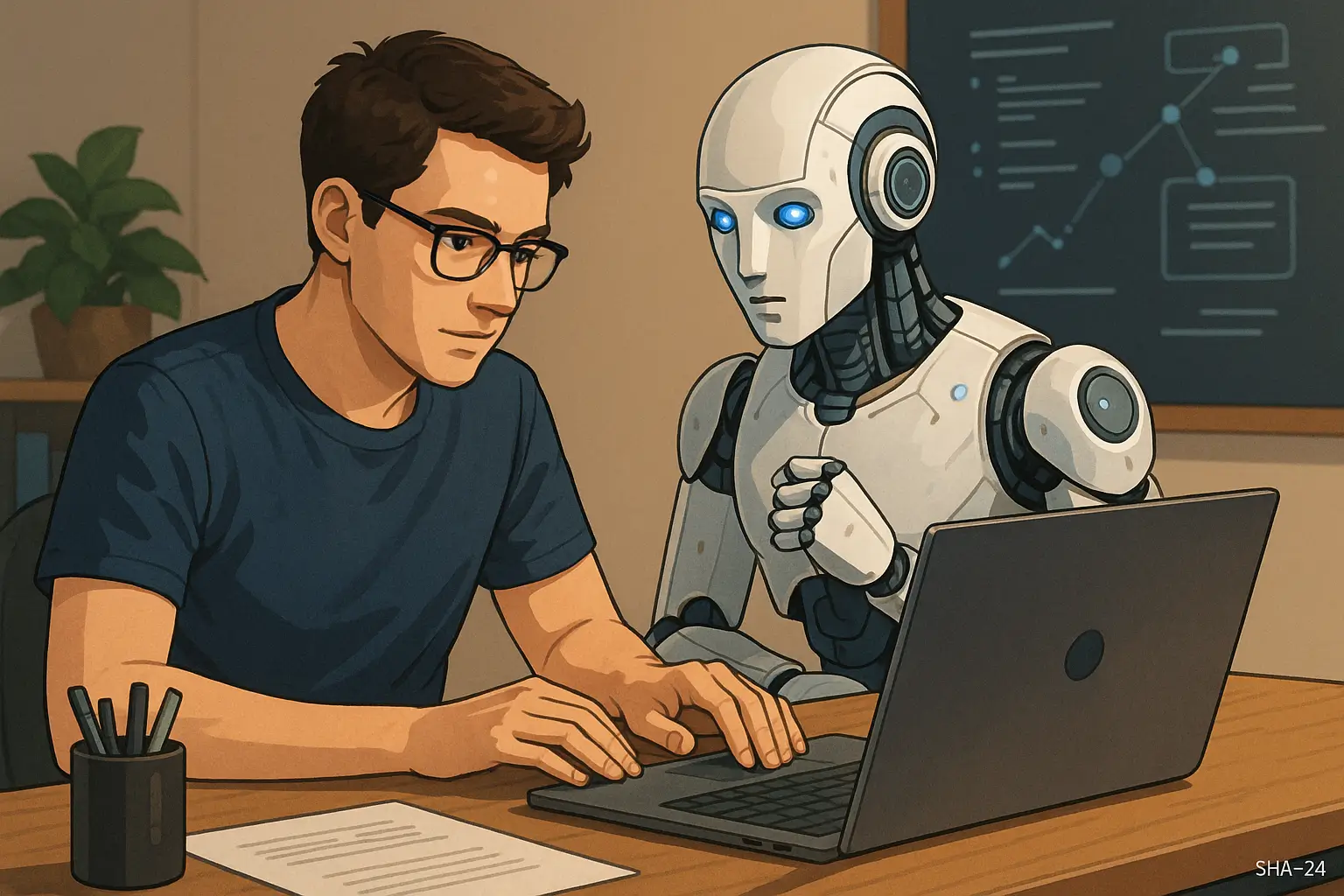Published on Jun 23, 2025
Getting to Know RAM: Definition, Function, Types, and Important Roles in Computers

In the increasingly advanced world of technology, Random Access Memory or RAM is one of the vital components that determines the performance of a computer device or gadget. Although it sounds technical, understanding RAM is very important, both for lay users and IT professionals. This article will discuss comprehensively what RAM is, its main functions, types of RAM, and how to choose the right RAM for your needs.
What is RAM?
RAM stands for Random Access Memory, which is a type of memory that functions to store data temporarily while the computer is operating. Data in RAM is volatile, meaning it will be lost when the device is turned off. RAM plays an important role in determining the speed of data access by the processor, which directly affects system performance.
According to Intel Corporation , “RAM allows data to be accessed randomly, unlike other storage media such as hard disks which are sequential. This makes RAM very fast and responsive”.
Main Functions of RAM
RAM has several important functions in a computer system, including:
- Increase Data Access Speed: RAM provides space for the CPU to read and write data quickly.
- Run Applications Simultaneously: RAM enables multitasking by providing workspace for applications running simultaneously.
- Support Operating System Performance: The operating system uses RAM as a temporary storage for frequently accessed data.
Types of RAM
Here are the types of RAM that are commonly used:
1. DRAM (Dynamic RAM)
This type requires periodic data refresh. Used on desktop and laptop computers.
2. SRAM (Static RAM)
Faster than DRAM, does not need to be refreshed, but is more expensive. Usually used in CPU cache.
3. SDRAM (Synchronous DRAM)
Works in harmony with the CPU clock, improving synchronization and efficiency.
4. DDR (Double Data Rate) SDRAM
Available in several versions: DDR, DDR2, DDR3, DDR4, and the latest DDR5. Each has increased speed and power efficiency.
Development of RAM Technology: From DDR1 to DDR5
Each generation of DDR brings improvements in terms of data transfer speed and energy efficiency:
- DDR (200-400 MT/s): First generation, rarely used.
- DDR2 (400-800 MT/s): Has twice the speed of DDR.
- DDR3 (800-1600 MT/s): More power efficient and faster.
- DDR4 (1600-3200 MT/s): Currently the most common, high efficiency.
- DDR5 (4800-8400 MT/s): Latest generation, supports high-end systems.
According to a report from JEDEC (Joint Electron Device Engineering Council) , “DDR5 will support twice the bandwidth of DDR4 and is designed to support high-performance computing systems”.
- Sinkclose Vulnerability: Definition, Causes, Impacts, and How to Overcome It
- Types of Security Encryption: Definition, How It Works, and Examples
- I Asked, Is ChatGPT the Strongest AI Right Now? This is Answered
- Burp Suite on Kali Linux: A Complete Guide to Web Application Security Testing
- Li-Poly Batteries: What They Are Made Of and How They Work
RAM Capacity: How Much Do You Need?
The ideal RAM capacity depends on the user’s needs:
- 4 GB: Sufficient for basic use such as browsing and document processing.
- 8 GB: Suitable for multitasking and office application use.
- 16 GB: Ideal for gaming and light video editing.
- 32 GB or more: Required for graphic design, heavy programming, or servers.
How RAM Works in a Computer System
When you open a program, the operating system will load some data from the hard disk to RAM so that it can be accessed quickly by the processor. RAM functions as a bridge between permanent storage (HDD/SSD) and the processor.
Each process in the computer will use some space in RAM. The more RAM available, the more processes can be run simultaneously without slowing down the system.
RAM in the Context of Smartphones
RAM is not only limited to computers, but is also used in smartphones. The principle of work is the same: the more RAM, the faster and more responsive the device is in running applications and games.
According to a report from Android Developers , “RAM usage in smartphones is becoming increasingly important as the complexity of modern applications increases”.
Tips for Choosing the Right RAM
- Match it with your motherboard: Not all motherboards support all types of RAM.
- Consider your usage needs: Don’t buy high-capacity RAM if it’s only used for light activities.
- Pay attention to frequency and timing: Higher frequency and lower timing will provide better performance.
- Consider future upgrades: Make sure your motherboard has additional slots for RAM upgrades.
Common Mistakes When Choosing RAM
- Ignoring motherboard compatibility
- Not considering software needs
- Ignoring dual channel vs single channel
- Not paying attention to RAM speed
RAM and Its Impact on Gaming
RAM is very important in the gaming experience. Modern games require a fairly high RAM capacity and speed to run smoothly. Heavy games like AAA titles can use up to 16 GB of RAM or more.
Conclusion
RAM is a crucial component in modern computer devices and gadgets. With a good understanding of the types, functions, and capacities of RAM, you can make the right decision when assembling or purchasing a device. RAM not only affects system speed, but also overall comfort and work efficiency.
As technology advances, RAM continues to improve in performance and efficiency. Knowing the latest trends like DDR5 can give you an advantage in choosing a device that suits your current and future needs.
As stated by AMD in one of its whitepapers, “Investing in the right RAM will provide significant performance improvements in a variety of computing scenarios”.