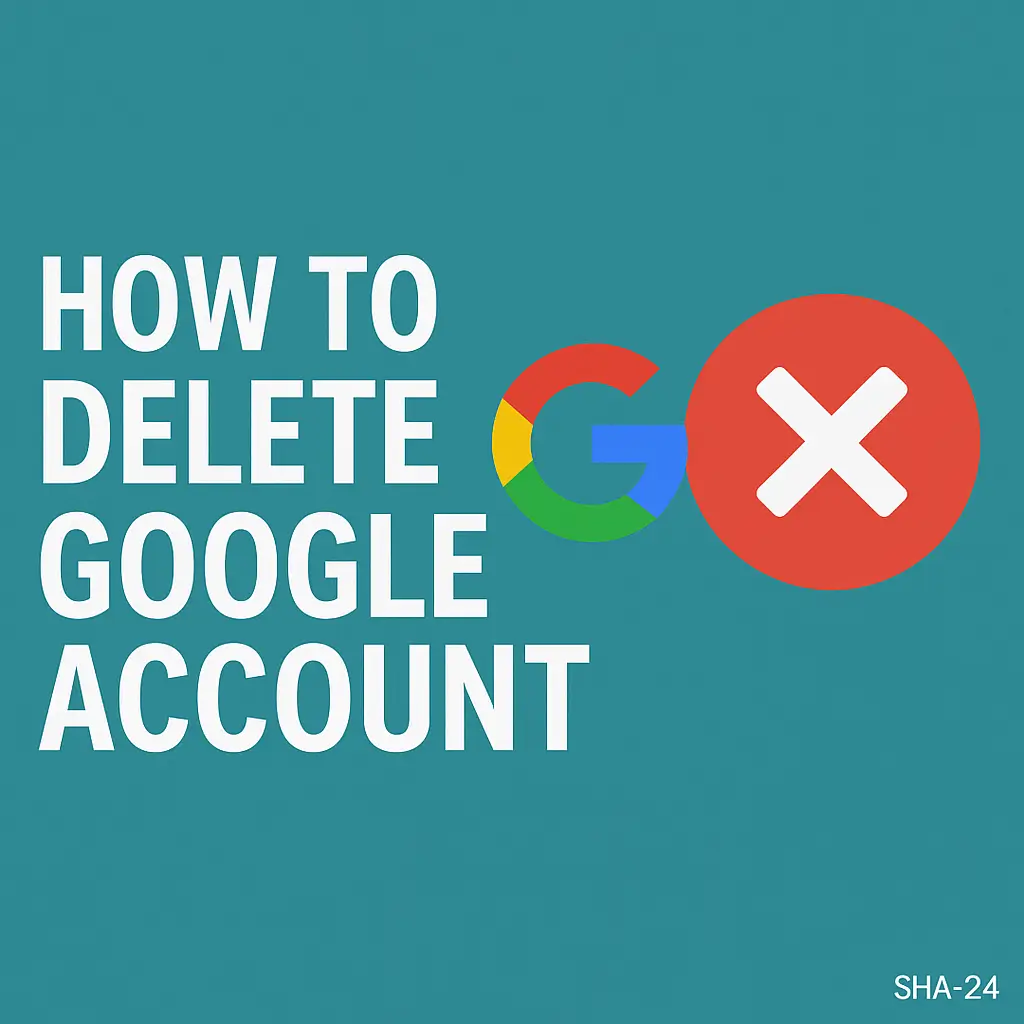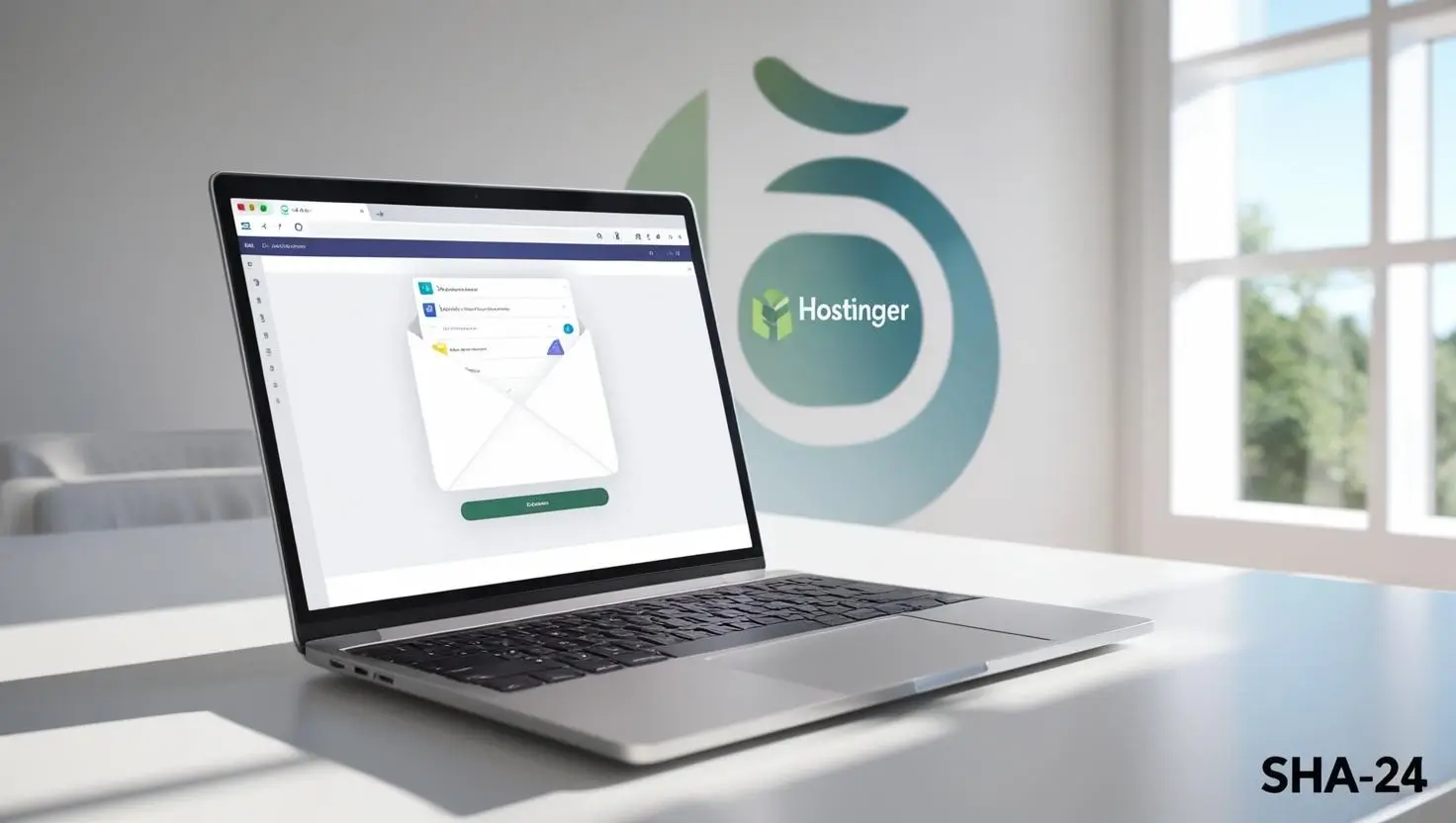Published on May 24, 2025
Complete Guide to Creating Ai Products Without Coding 2025
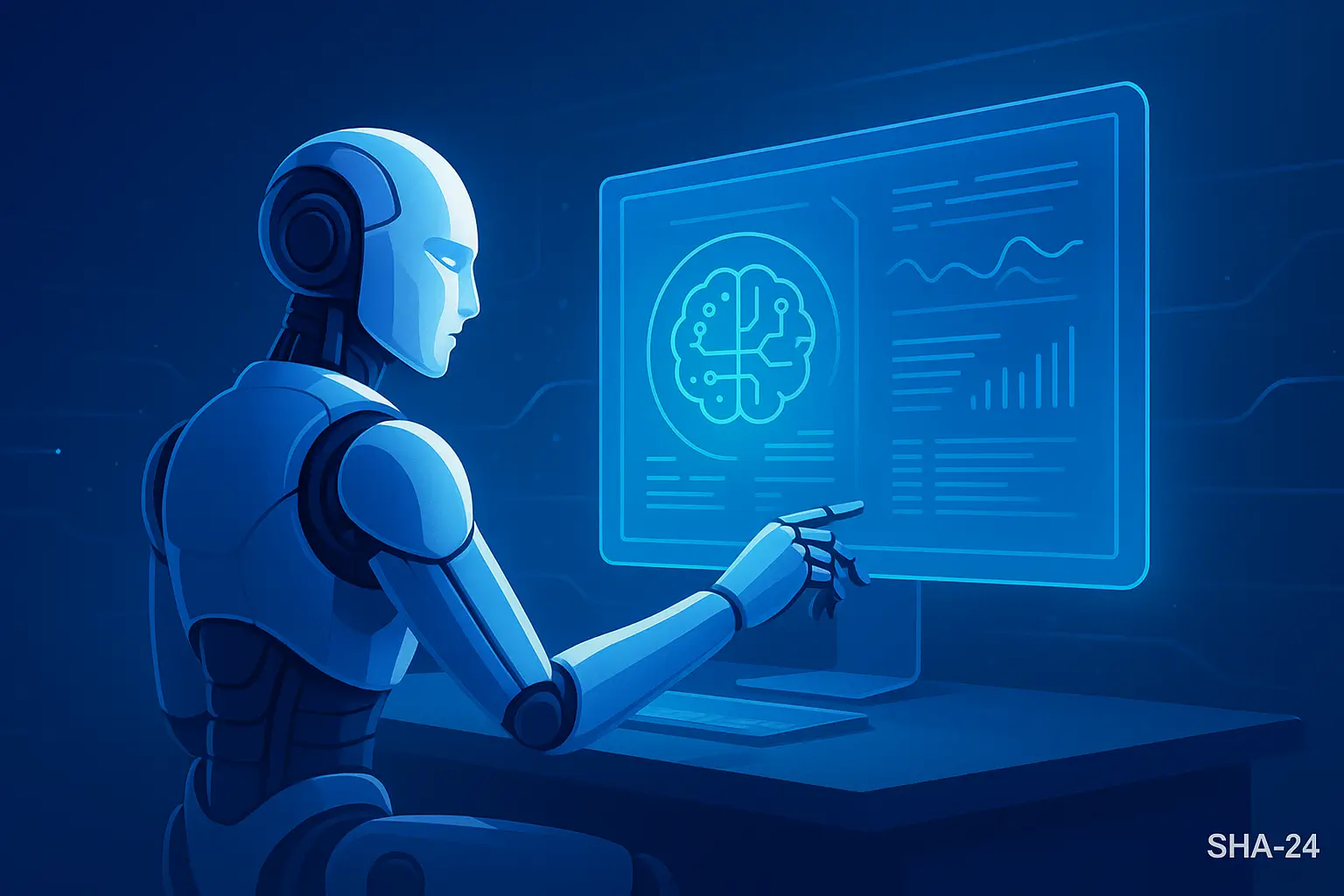
The year 2025 brings a major change in the world of artificial intelligence (AI). While previously creating AI products required advanced coding skills, now anyone, even without a technical background, can create innovative AI products using no-code or low-code platforms.
According to a report by Gartner (2024), it is predicted that by 2025, more than 65% of application development will be done with no-code platforms. This is a golden opportunity for creators, entrepreneurs, and creative individuals.
In this guide, we will discuss step by step how to create your own AI product without coding, including the best tools to use, monetization strategies, and challenges to anticipate.
What is No-Code AI?
No-Code AI is the concept of creating artificial intelligence systems without the need to write manual programming code. Instead, users utilize a graphical interface (drag-and-drop) platform to organize AI logic, train models, and launch products.
A simple example:
Creating a smart chatbot for an online store using ChatGPT API + Bubble.io without writing a single line of code.
“No-code AI democratizes access to innovation, enabling everyone to solve problems creatively,” — Harvard Business Review, 2023.
Why Build AI Products Without Coding?
Here are the reasons:
- Fast: No need to spend months learning Python or TensorFlow .
- Cheap: No need to pay expensive developer salaries.
- Innovative: Focus on ideas and solutions, not technicalities.
- Flexible: Easily adapt products to market needs.
Steps to Create Your Own AI Product Without Coding
1. Determine the Problem You Want to Solve
The best AI always focuses on solving real problems. Examples of ideas:
- Mental health consultant chatbot
- Online sales data analysis assistant
- AI for recipe recommendations
Tip: Use Design Thinking techniques to understand the needs of your target audience.
2. Choose the Right No-Code AI Platform
Here are some recommended platforms:
- Bubble.io + AI plugin
- Peltarion (specifically for Machine Learning)
- Akkio (AI for business analytics)
- Zapier + OpenAI API (AI-based automation)
- Lobe (specifically for Vision AI)
No-Code AI Platform Comparison Table:
| Platform | Pros | Cons |
|---|---|---|
| Bubble.io | Flexible, API integration | Medium learning curve |
| Peltarion | Machine Learning focus | Not suitable for all types of AI |
| Lobe | Free, user friendly | Only for image classification |
| Akkio | Data-driven AI | Need neat data |
3. Prepare the Dataset
- Use public data (e.g. from Kaggle )
- Make sure the data is clean, relevant, and free of bias
- Do not use unauthorized data (important for AdSense and legal compliance)
Example:
If you are building a food recommendation AI, the dataset could be a list of foods, nutrients, and user preferences.
4. Design Your AI Workflow
Use a simple flowchart:
- User input ➔ AI process ➔ Recommendation output
Tools for creating no-code flowcharts:
5. Train the AI Model
Important steps:
- Upload the dataset
- Define labels/outputs
- Train the model (just a few clicks)
Platforms like Lobe even automatically choose the best algorithm for you.
6. Test Your Product
Before launching:
- Test at least 10 different scenarios
- Make sure the AI gives accurate output
- Fix any bias or errors
According to the journal “AI Fairness 2024” by Stanford University, biased models can be rejected by major platforms like Google Play.
7. Publish and Monetize
When ready:
Publish on your website, App Store , or AI marketplace like AI Product Hunt .
Monetization:
- Subscription
- Paid API Access
- Ads Integration
Examples of Successful AI Products Without Coding
- Replika
A no-code based AI chatbot application that is now used by over 10 million people.
- Notion AI
No-code based development for writing automation.
- Copy.ai
AI content creation tool that was originally built on the GPT-3 API without heavy coding.
Challenges of Creating AI Without Coding
| Challenges | Solutions |
|---|---|
| Lack of data | Find open datasets or crowdsourcing |
| Overfitting model | Use regularization techniques |
| Unattractive UI | Use builders like Bubble or Webflow |
Additional Must-Try Tools
- Zapier : For automation integration.
- Airtable : As a no-code database.
- ThriveDesk : AI customer support.
- Chatbase : Create AI chatbots from documents.
Tips for Your AI Product to Succeed
- Focus on UX (User Experience)
- Update the model regularly
- Promote in communities like Product Hunt and Indie Hackers
- Make sure to comply with personal data regulations (GDPR, Indonesian PDP Law)
Supporting Quotes
Gartner Report (2024):
“By 2025, 65% of applications will be built with low-code or no-code tools.”
Harvard Business Review (2023):
“No-code AI tools open new frontiers of innovation for non-developers.”
Stanford AI Fairness Journal (2024):
“Ensuring fairness and transparency in AI models is crucial to public trust.”
Conclusion
Building your own AI products without coding in 2025 is easier than ever. With increasingly sophisticated no-code tools, the opportunity to create innovative solutions is now wide open to anyone.
The key is to understand the problem you want to solve, choose the right platform, and continue to hone your creativity.
“Don’t wait to code, start now with what you have!”
Supporting Videos
1. Learn to Create AI Apps WITHOUT CODING! Perfect for Beginners
This video discusses the steps to create AI applications without having to write code, perfect for beginners who want to get started in the world of AI.
2. Build Your First AI Agent in 2025: Code + No-Code Tutorial
This tutorial shows you how to build your first AI agent using both code and no-code approaches, providing a comprehensive understanding.
3. BEGINNERS CAN DO IT! CREATE DIGITAL PRODUCTS USING AI
This video provides ideas for digital products that can be created with the help of AI, very useful for beginners looking for inspiration.
4. No-Code AI Agents: Automate with n8n & OpenAI (2025 Guide)
This guide explains how to automate tasks using no-code AI agents with n8n and OpenAI, in line with 2025 trends.
5. Flowise AI Tutorial: How to Create an AI Document Bot Without Coding
This tutorial shows you the steps to create an AI document bot without coding, using the Flowise AI platform.
Hopefully these videos will help you understand and implement no-code AI product creation in 2025!