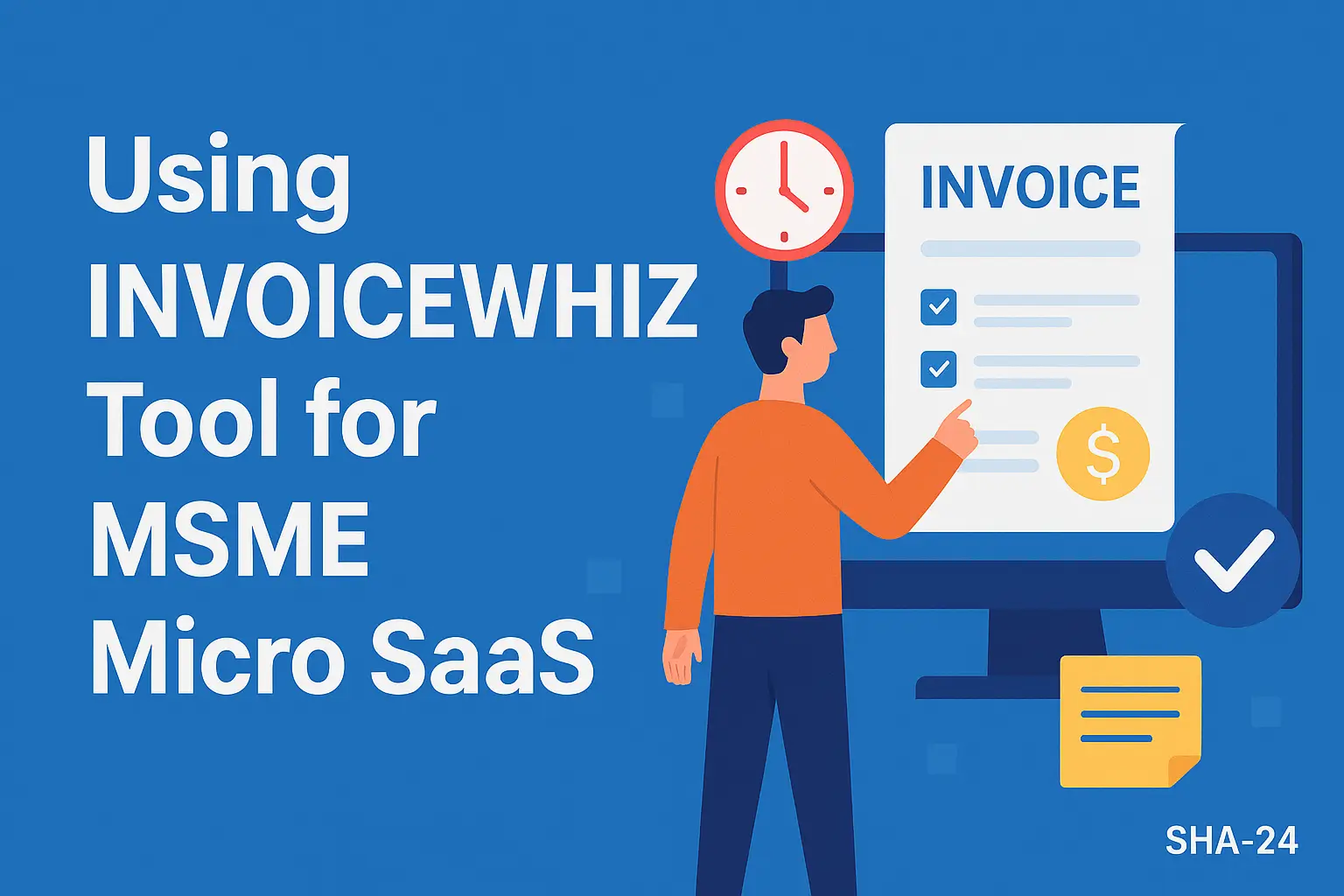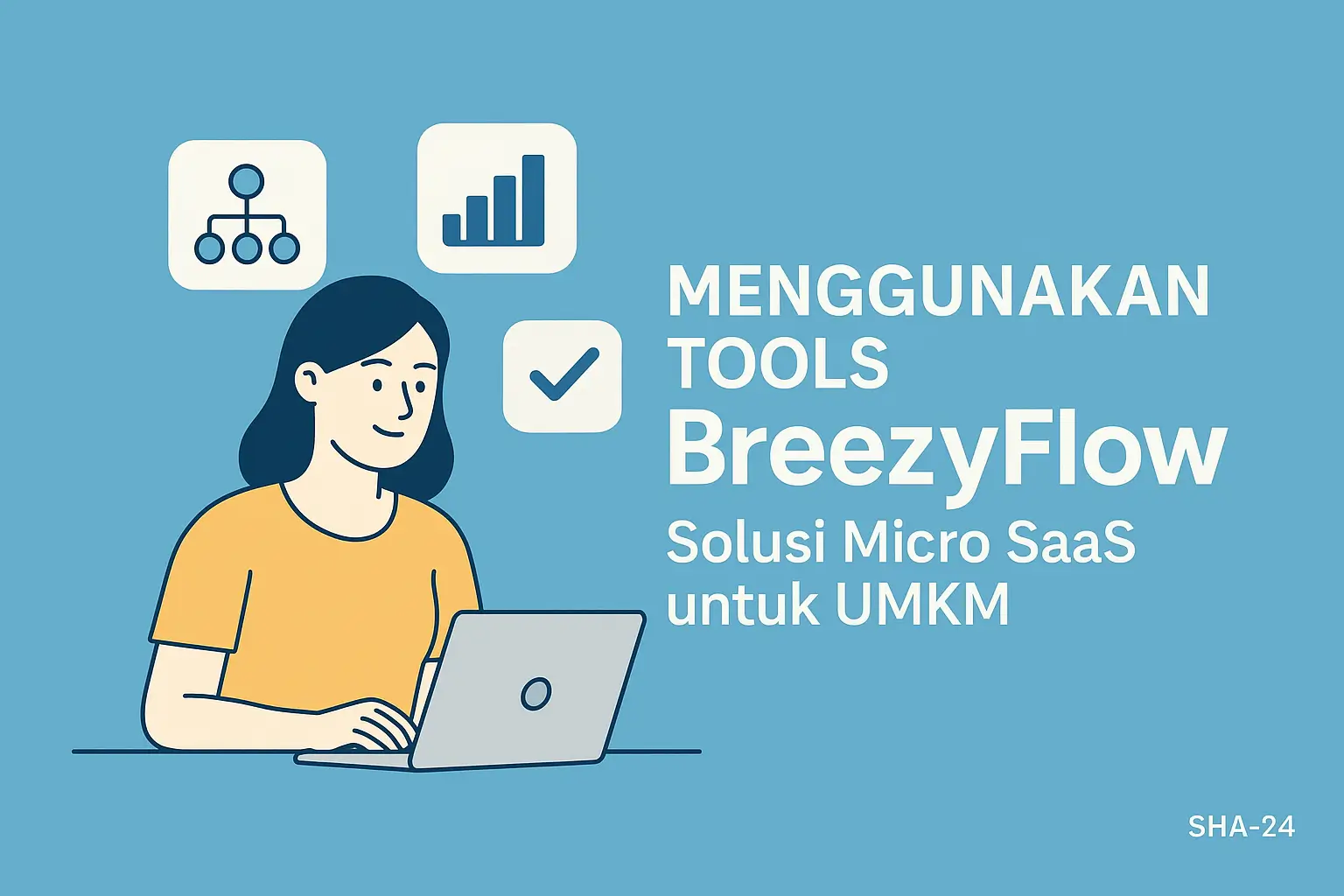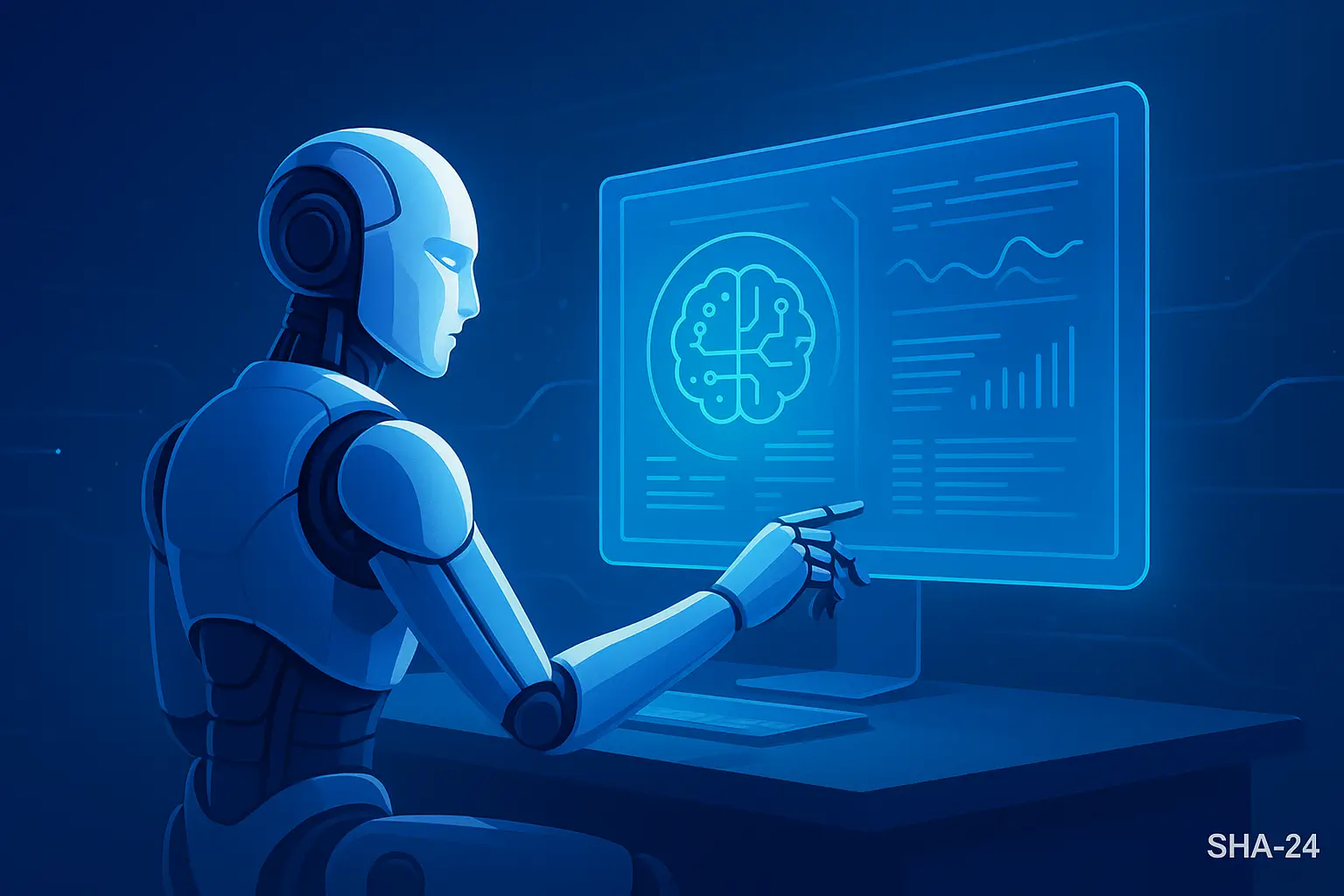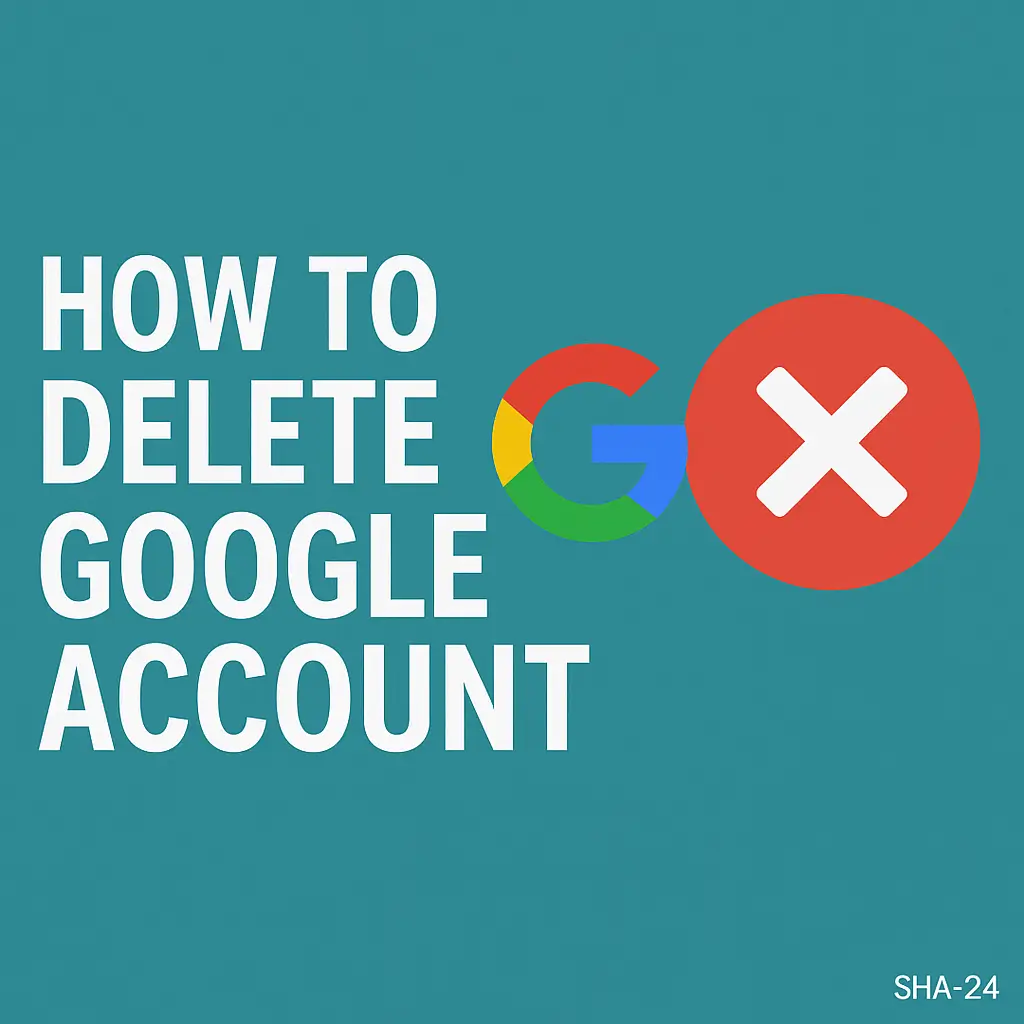Published on Jun 23, 2025
Backing Up Important Data: A Complete Guide to Protecting Your Information
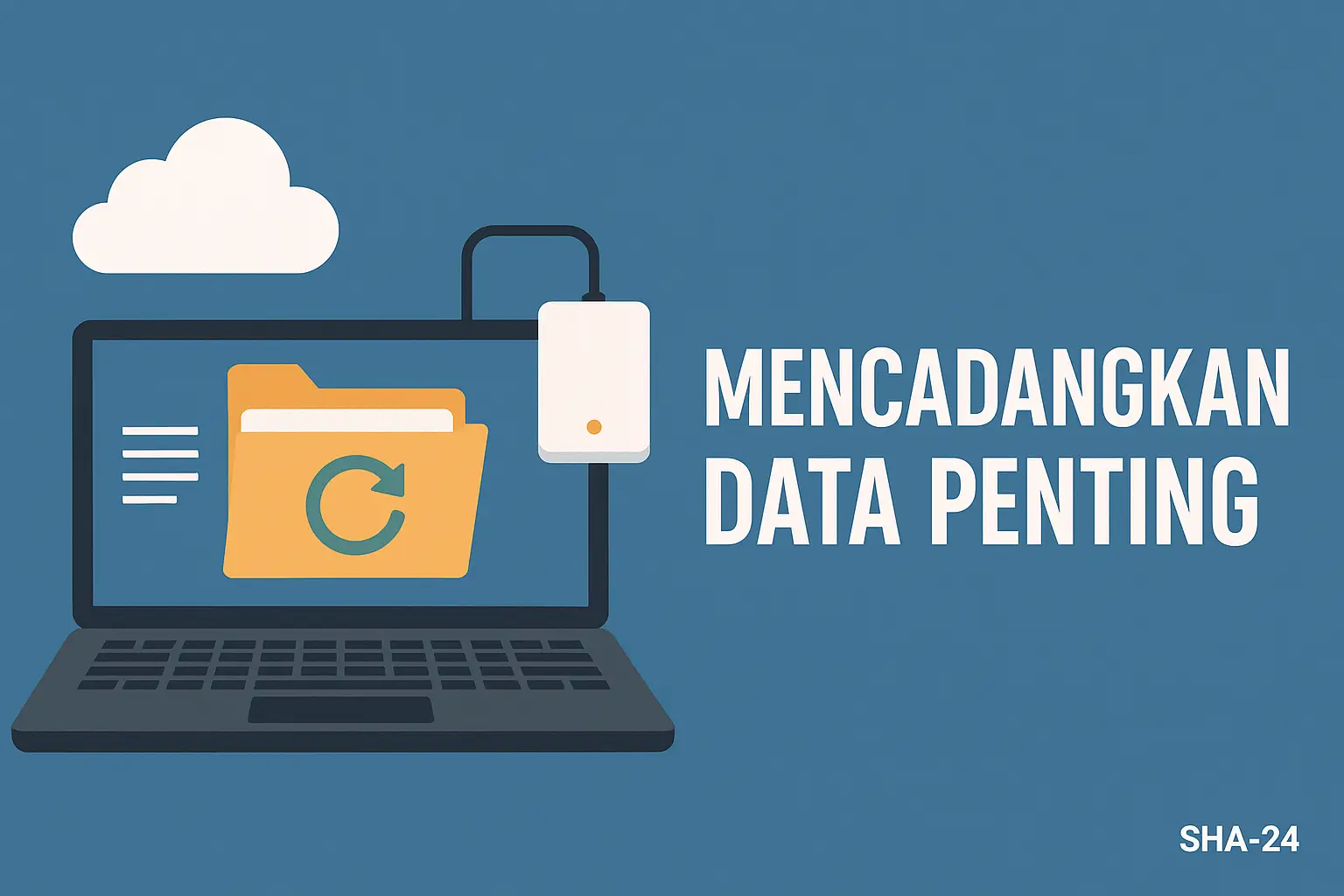
In today’s digital era, data is one of the most valuable assets for both individuals and companies. Losing data can have fatal consequences, from financial losses to losing precious moments. Therefore, backing up important data or doing a backup is a crucial step to maintain information security.
Why is Data Backup Important?
Data can be lost for various reasons, such as:
- malware or ransomware attacks
- Hardware failure
- Human error
- Natural disasters (floods, fires, earthquakes)
- Device theft
According to a report from World Backup Day , around 30% of people have never backed up their data. In fact, 29% lost data due to unintentional errors. This shows how important backup is to prevent unwanted things.
Types of Data Backup
To understand how to properly back up data, it is important to know the types of backups that are commonly used:
1. Full Backup
Makes a complete copy of all data. This method provides comprehensive protection, but requires a lot of time and storage space.
2. Incremental Backup
Backs up only data that has changed since the last backup. This is more efficient in terms of space and time usage.
3. Differential Backup
Backs up all changes that have occurred since the last full backup. Faster than a full backup, but larger in size than an incremental one.
Data Backup Methods
1. Backup to an External Hard Drive
Using an external hard drive is a traditional but still relevant method. Simply connect the device, then copy important files manually or automatically.
2. Backup to the Cloud
Services like Google Drive, Dropbox, and OneDrive allow you to store data online. The advantage is that the data can be accessed from anywhere and has an added layer of security.
3. Automatic Backup
Using automatic backup software (such as Acronis, EaseUS, or Macrium Reflect) makes it easy to schedule backups without the need for manual intervention.
4. Hybrid Backup
A combination of local and cloud backups to provide multiple layers of protection. If one method fails, data can still be recovered from the other.
- 10 Best Programming Languages 2025 for Your Career!
- Safe Strategy for Storing NFTs and Tokens in the Era of AI Hacking
- InvoiceNinja Module: The Complete Guide to Invoice and Finance Management
- Free VPN: Protecting You or Putting Your Data at Risk?
- Why is Monero Famous for its High Level of Security Compared to Other Cryptocurrencies?
Effective Data Backup Methods
1. Determine What Data Needs to be Backed Up
Not all data needs to be backed up. Prioritize important documents, photos, videos, databases, and work files.
2. Schedule Regular Backups
Don’t just back up your data once. Do daily, weekly, or monthly backups as needed.
3. Use Encryption
To protect your data from unauthorized access, use encryption when backing up, especially to cloud services.
4. Store Backups in a Separate Location
It is important to store backups in a different location from the original data. This avoids data corruption or loss due to local disasters.
5. Perform Data Recovery Tests
Backups are useless if they cannot be recovered. Perform periodic test restores to ensure that the backup files are working properly.
Data Backup Tips for Enterprises
1. Use a Centralized Backup Solution
Implement an enterprise backup solution that allows all data to be backed up from a single control center.
2. Implement Backup Policies
Create SOPs and internal policies about when and how backups should be performed by the IT team.
3. Audit and Monitor Backups Regularly
Always check that backups are running properly and that data is safe. Use monitoring software if necessary.
4. Train Employees
Train employees on the importance of backups and how to do them properly.
Official Quotes
“Data is a precious thing and will last longer than the systems themselves”. – Tim Berners-Lee, Inventor of the World Wide Web.
“The reality is that every organization will face a data loss incident at some point. The question is whether they’re prepared”. – Gartner Research .
Common Data Backup Mistakes
- Not scheduling regular backups
- Relying on only one backup method
- Not verifying the integrity of backup data
- Backing up data to the same location as the original files
Conclusion
Backing up important data is not an option, it is a necessity in this digital age. By understanding the importance of backup, knowing the available methods, and implementing consistent policies, you can minimize the risk of data loss. Whether you are a personal user or a business, backing up your data is a small investment to avoid major losses.
Remember, prevention is always better than cure. Make sure your data is safe before it’s too late.