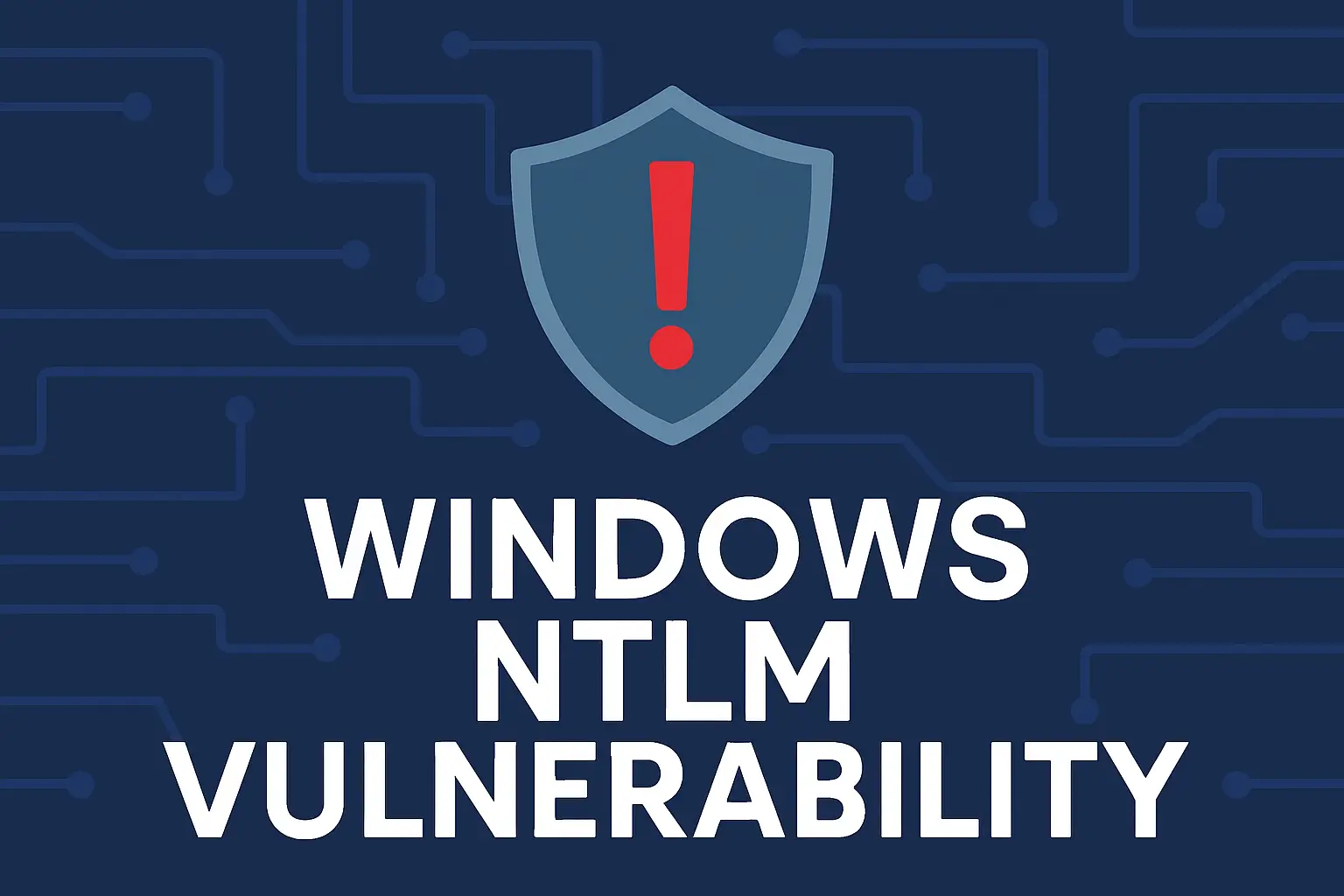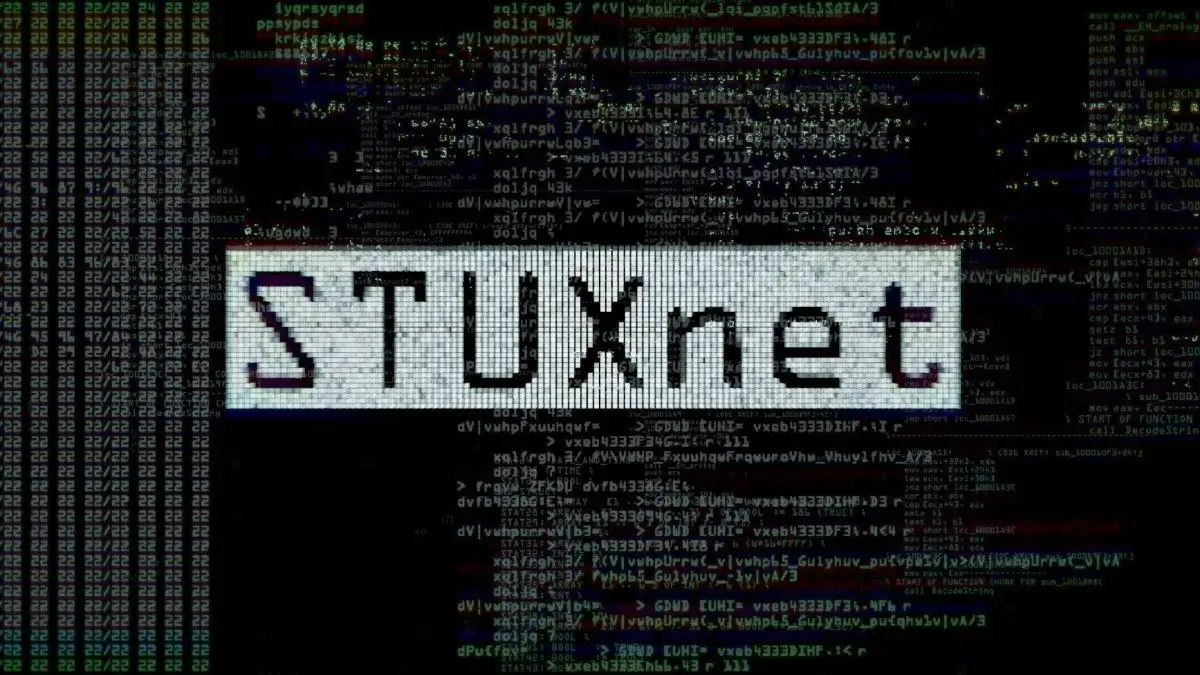Published on May 24, 2025
7 Small Mistakes That Make You a Hacker Target

In today’s interconnected world, cybersecurity is no longer a luxury — it’s a necessity. We often assume that only major companies or celebrities are targets for hackers, but the truth is: ordinary individuals are prime targets. Why? Because small mistakes in our daily online habits create vulnerabilities that hackers can exploit easily.
This article unveils seven small but critical mistakes that put you at risk. Some may seem harmless, but together they paint a big bullseye on your digital identity. Pay close attention — especially to mistake number 5, which is shockingly common!
Using Weak Passwords
Passwords are the first line of defense. Yet, too many people still use passwords like “123456”, “password”, or even their pet’s name combined with a birth year. These passwords can be cracked within seconds using brute-force or dictionary attacks.
Why Are Weak Passwords Dangerous?
- Hackers use automated tools to guess passwords.
- Simple passwords are often the first ones tried.
- A leaked password in one breach can expose all your accounts.
How to Create a Strong Password
- Use at least 12 characters.
- Combine uppercase, lowercase, numbers, and symbols.
- Avoid personal information (like birthdays or names).
- Use passphrases (e.g., “Coffee$Beans!Run@Night7”).
Pro Tip: Consider using a password manager to generate and store strong, unique passwords.
Ignoring Software Updates
We all know the pop-ups: “Update Available.” And we often click “Remind me later.” Unfortunately, delaying updates is an open invitation for hackers.
How Outdated Software Creates Risks
- Security patches fix known vulnerabilities.
- Without updates, hackers exploit weaknesses using malware or ransomware.
- Even giant companies have been breached due to unpatched systems.
Stay Updated Automatically
- Turn on auto-updates on your operating systems and apps.
- Regularly check for updates on important software.
- Never delay updates, especially on browsers and antivirus programs.
Clicking Suspicious Links
Phishing emails aren’t always obvious anymore. Gone are the days of broken English and cartoonish scams. Today’s phishing attacks look professional and legitimate.
Modern Phishing Techniques
- Emails pretending to be from banks, PayPal, or Amazon.
- Fake invoices or urgent security alerts.
- Social media DMs offering fake giveaways.
How to Recognize Dangerous Links
- Hover over links before clicking.
- Check for slight misspellings (e.g., “paypaI.com” with an uppercase “i”).
- Be skeptical of “urgent” requests asking you to log in or provide information.
Reusing Passwords Across Sites
Imagine using the same password for your Facebook , email, and online banking. If just one of these sites gets hacked, everything falls like dominoes.
The Domino Effect of Password Reuse
- Hackers use credential stuffing attacks to try your stolen credentials on multiple sites.
- One compromised password = multiple breached accounts.
Smart Solutions
- Never reuse passwords for different accounts.
- Use a password manager to create and store unique passwords for each service.
Oversharing Personal Information Online
Today, many hackers don’t need sophisticated tools — they just need your Instagram . Oversharing is a goldmine for cybercriminals.
How Hackers Exploit Your Personal Info
- Birthdays, pet names, hometowns — all used to guess passwords or answer security questions.
- Travel updates (“Out of town for 2 weeks!”) alert burglars.
- Professional info (employer, job role) fuels spear-phishing attacks.
Tips to Protect Yourself
- Set your social media profiles to private.
- Think twice before sharing personal milestones.
- Use generic security question answers that hackers can’t guess.
Neglecting Two-Factor Authentication (2FA)
Two-Factor Authentication (2FA) may seem annoying, but it drastically reduces your chances of being hacked.
Why 2FA Matters
- Even if your password is stolen, hackers can’t access your account without the second factor.
- It adds a layer of defense, whether it’s a text code, authentication app, or biometric scan.
Best Practices for 2FA
- Prefer authentication apps (like Google Authenticator ) over SMS.
- Turn on 2FA for all critical accounts (email, banking, cloud storage).
- Regularly update backup codes and store them securely.
Using Public Wi-Fi Without Protection
Coffee shops, airports, and hotels offer free Wi-Fi, but they’re prime hunting grounds for hackers using “man-in-the-middle” attacks.
Risks of Public Wi-Fi
- Hackers can intercept your data without you knowing.
- Login credentials, emails, and personal information can be stolen.
Stay Safe with Public Wi-Fi
- Use a VPN (Virtual Private Network) whenever on public networks.
- Avoid accessing sensitive information like bank accounts over public Wi-Fi.
- Always verify the exact Wi-Fi name before connecting.
Conclusion
Cybersecurity isn’t about paranoia — it’s about smart habits. By avoiding these small mistakes, you dramatically reduce your risk of being hacked.
Remember: hackers look for easy targets. Don’t make yourself one.
Start today: strengthen your passwords, update your software, limit personal information sharing, and stay alert online. Your digital safety depends on it!